Let me start this one with a question.
Once you finish reading an interesting article online, what is it that you do next?
Look for another one? Re-read it to see if you have missed something? Or do you look for other articles written by the same author? Well, at least I do!
Readers generally like to connect with the authors of posts they find interesting. However, many bloggers miss out on utilizing such essential elements of their blog.
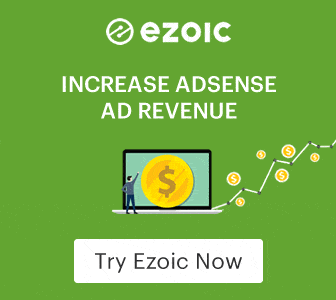
You should use the after-post area for getting more subscribers to the brand or your social profiles. Even Harsh recommends adding an author box. It helps in branding and embeds trust in readers.
Including an author box in your blog posts makes sure that your visitors can find more information about the author on the same page. Contrary to popular belief, adding an author box after a post is very simple. If WordPress powers your website, there are some excellent plugins which let you add author widgets in just a few minutes.
5 WordPress Plugins To Add Blogger’s Bio After Post
In today’s post, I will introduce you to five WordPress author box plugins.
By using these plugins, you will be able to display author information, links to their social media profiles and recent articles.
Let us take a look.
1. Simple Author Box

If you are looking for a fully responsive author box plugin for your website, Simple Author Box could be the one for you. This lightweight plugin will add an attractive author box at the end of your blog posts. The author box displays the author name, description, and links to various social media accounts.
Once the plugin is activated, you can control its options from Settings > Simple Author Box page. While the plugin will display the author box in the posts by default, you can also place the box in other places by enabling the feature in the settings section.
As the plugin lets you choose the font family, size and color, you can easily customize the author box to match your existing design. It is also possible to hide the author box if the author description is empty. Last but not least, the plugin supports RTL languages too.
Simple Author Box is available for free, but the developer also sells a premium version for $29.
2. Meks Smart Author Widget

Meks Smart Author Widget is a simple plugin to display author info by using a custom widget. After installing the plugin, you will find a new widget titled ‘Meks Smart Author’ here: Appearance > Widgets page.
Besides the regular options, the plugin also has an auto author detection feature. By using this feature, the widget will automatically display the author info from the profile. The plugin also lets you choose the avatar size, and display the author name and description.
The plugin allows you to replace the widget title with the author’s name. You can also choose to display links to all posts by the author and link the author name and avatar.
What more, you can also apply custom CSS styles to make the widget look more attractive!
Meks Smart Author Widget is 100% free.
Download Meks Smart Author widget plugin
3. Fanciest Author Box

The Fanciest Author Box is the premium version of the Fancier Author Box by ThematoSoup, which is available in the WordPress plugin repository. The beginner-friendly plugin will automatically enable the author box for the posts, page and custom post types of your website.
It is possible to place the author box in other places by using any of the three methods – widget, template tag, and shortcode. The retina-ready plugin lets you choose custom color schemes for the author box.
With a smooth performance in mind, the plugin comes loaded with the lazy loading technology. Besides Co-Authors Plus and RSS feed support, the plugin also supports multiple custom widgets.
Fanciest Author Box costs $17 with lifetime updates.
Download Fanciest Author box plugin
4. Ultimate Author Box

Ultimate Author Box is a premium WordPress author box plugin that lets you display detailed boxes that can include a bio, social media information, and more.
To help you display more information, the plugin gives you the option to add multiple tabs to the author box. In the different tabs, you can display details such as:
- A list of all the author’s posts
- An author’s social media feeds (e.g. their latest tweets)
- A built-in contact form that goes straight to that author
- Your own custom information
You can choose from 19+ pre-made author box templates to control the design. You can also make further color tweaks as needed.
In addition to displaying an author box on individual posts or pages, Ultimate Author Box also comes with templates that you can use to display a list of all the different authors on your site.
There’s also a feature that lets you add guest authors on a one-off basis, which is great if your site accepts a lot of guest posts because you can still include an author box for guest authors.
Ultimate Author Box is a premium plugin, but it’s quite affordable at just $17 with lifetime updates.
Download Ultimate Author Box plugin
5. Starbox

Starbox brands itself as “the author box for humans”. What does that mean? Simply put, it wants to help you build a human connection between your authors and your visitors without requiring any technical knowledge.
You can display your author box at either the top or bottom of the page and also enable/disable it for certain authors. If you want more control, you can also use a shortcode to display any author’s box anywhere on your site.
In the author box, you can include:
- Links to social media profiles
- Links to all of the posts written by an author
- A list of an author’s most recently published posts
- Basic details, such as job title and company of an author
- Custom author profile images (instead of Gravatar)
One cool feature is that individual authors can customize the author box to meet their needs. For example, different authors can use different social media profiles.
The Starbox plugin is free, but the developer also sells a premium support add-on for $29.99.
Conclusion
If appropriately used, author boxes could become an excellent way of keeping your readers engaged. And after reading this post about the top WordPress author widget plugins, I hope you have a clearer idea about the available tools for that job.
Do you use any of these WordPress plugins on your website? If yes, please share your experience with us by leaving a comment below. And if you are still thinking about adding such a feature, let me know which plugin looks the most useful to you.
More plugins:
As always, if you think I have missed an author widget plugin here, let me know. I will be glad to know your opinion and probably add it here ?


No Comments
Leave a comment Cancel